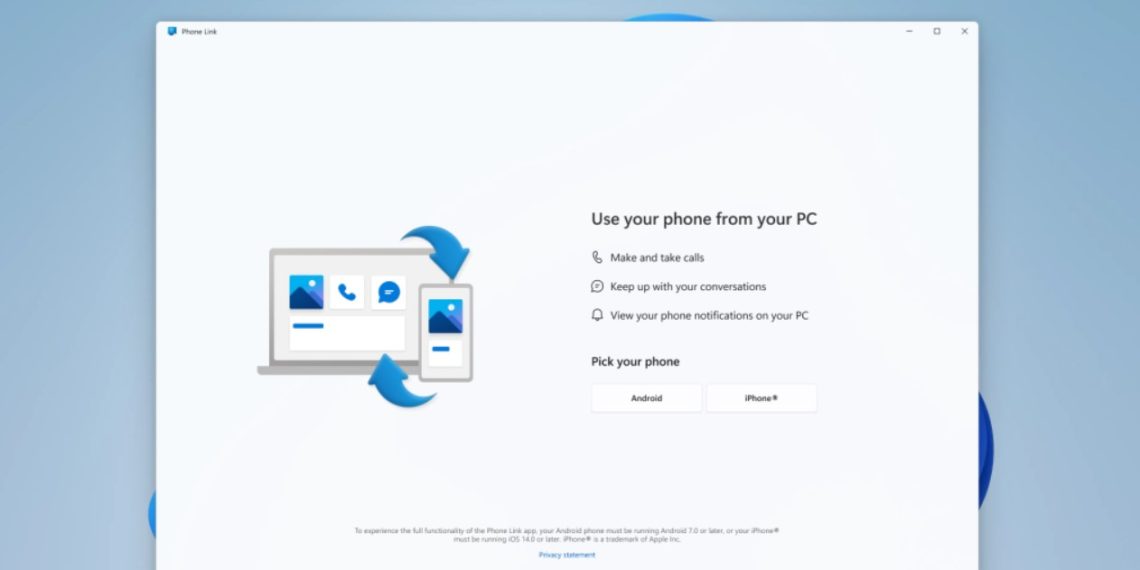Microsoft has recently released its Phone Link app on iOS devices, expanding its reach beyond Android devices where it was available since 2015. The app allows users to sync calls, messages, and contacts from their phones directly to their PC, offering a new level of convenience to Windows 11 users. In this article, we take a closer look at the features and limitations of the Phone Link app.
Syncing Calls, Messages & Contacts Made Easy
With the Phone Link app, Windows 11 users can access their phone’s contents, including calls, messages, and contacts, directly from their computer. This feature can be a game changer for those who rely heavily on their phones for work or personal use. It eliminates the need to constantly check your phone while working on your computer, making it more convenient and time-saving.
Seamless Transfer of Files and Data
The Phone Link app also enables users to seamlessly transfer files and data between their phone and computer. This feature is especially important for those who work on multiple devices and need to keep everything in sync. It ensures that you have access to all your important files and data, no matter which device you’re using.
Stay Connected on the Go
Another great feature of the Phone Link app is that it allows you to stay connected even when you’re away from your phone. This is important for people who rely on their phones for work or other important communications. With the Phone Link app, you can receive notifications and messages on your computer, even if your phone is not with you.
Limitations of the Phone Link App
While the Phone Link app offers great integration options for iPhone-carrying Windows 11 users, it does have its limitations. For example, it does not allow the transfer of images and videos from a Windows machine, and group messaging is not supported. However, Microsoft has plans to improve the app’s functionality in the future.
How to Link Your Devices with Phone Link
To link your iPhone and Windows 11 PC with the Phone Link app, simply type “Phone Link” into the Windows 11 search bar. If you have access to the feature, you will be able to start using it immediately. For those who do not yet have access, Microsoft expects to roll out iOS support to all Windows 11 users by mid-May.
Conclusion
In conclusion, the Phone Link app offers a convenient and time-saving way for Windows 11 users to access their phone’s contents, transfer files and data seamlessly, and stay connected on the go. While it does have some limitations, it remains a great integration option for iPhone-carrying Windows users, and Microsoft has plans to improve the app’s functionality in the future.