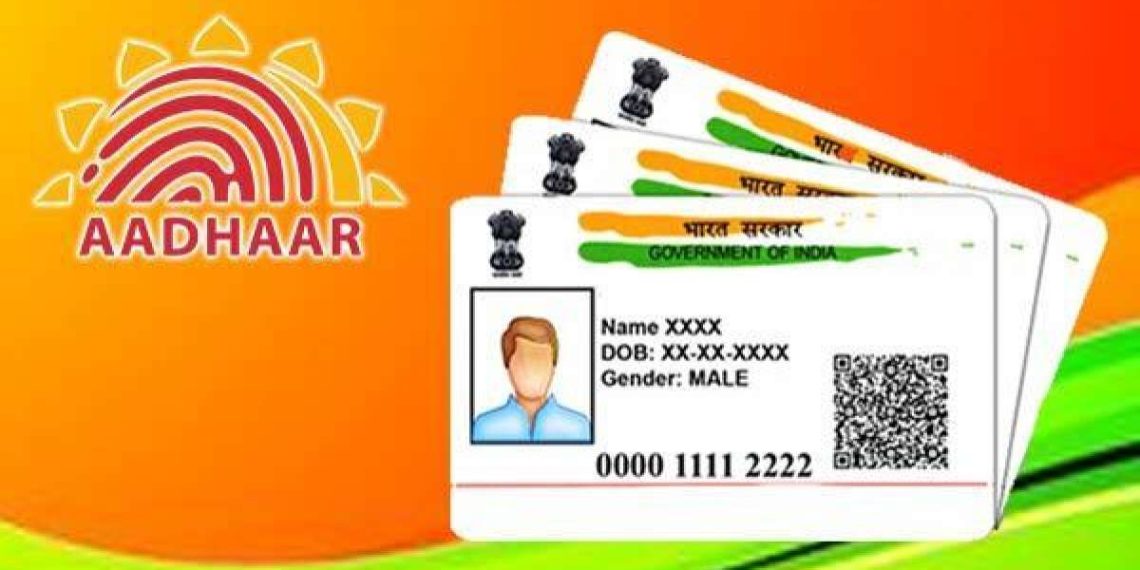Aadhaar is a 12-digit unique identification number issued by the Indian government to its citizens. It contains demographic and biometric information of an individual and serves as proof of identity and address. Every ten years from the date of enrolment, Aadhaar holders throughout the country must update their supporting documents at least once. Failure to update the details can lead to difficulties in availing of government services, such as opening bank accounts, obtaining passports, and receiving subsidies.
To make the process of Aadhaar updation easier, the government has launched an online portal where citizens can update their details from the comfort of their homes. The process is free for a short time, and citizens should take advantage of this opportunity to ensure their Aadhaar details are up to date.
Here’s how you can update your Aadhaar details online:
Visit the UIDAI website – UIDAI is the Unique Identification Authority of India responsible for issuing Aadhaar numbers to citizens. Visit their official website (https://uidai.gov.in/) and click on the ‘My Aadhaar’ tab.
Select ‘Update Your Aadhaar‘ – On the My Aadhaar page, click on the ‘Update Your Aadhaar’ option. You will be redirected to the Aadhaar Self-Service Update Portal (SSUP).
Enter your Aadhaar number – On the SSUP portal, enter your 12-digit Aadhaar number and the security code provided.
Verify your mobile number – To proceed with the Aadhaar update process, you need to verify your mobile number. An OTP (One-Time Password) will be sent to the registered mobile number linked to your Aadhaar.
Choose the details you want to update – Select the fields you want to update, such as name, address, date of birth, and gender.
Upload supporting documents – You need to upload scanned copies of the supporting documents that validate the updated details. Make sure the documents are in the specified format and size.
Submit the update request – Review the details you have entered and the documents you have uploaded. If everything is correct, submit the request.
Check the status of your request – You can check the status of your Aadhaar update request on the SSUP portal. Once your request is processed, you will receive a confirmation message on your registered mobile number.
Updating your Aadhaar details is essential to ensure that your identification document remains valid and up to date. It is a simple process that can be completed online, and citizens should take advantage of the current free update offer. Remember to provide accurate and valid information while updating your details and upload the correct supporting documents