Google has officially launched the Android 16 Beta 1 update, marking the next step in its mobile operating system’s evolution. Packed with exciting features like Live Updates, advanced app adaptivity, and professional video codec support, this beta release is designed to refine user experience while introducing powerful tools for developers. Here’s a detailed look at everything you need to know about the Android 16 Beta 1 update.
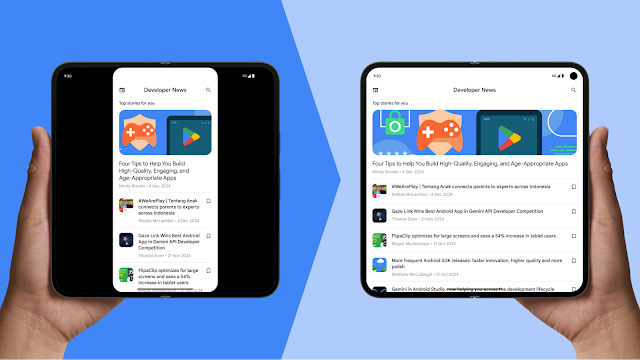
Key Features of Android 16 Beta 1
Live Updates for Real-Time Information
One of the standout features is Live Updates, a functionality similar to Live Activities on iOS. This feature enables users to monitor the progress of ongoing tasks like food deliveries, rideshares, or music playback directly from the notification panel.
Improved App Adaptivity
Android 16 removes screen orientation and resizability restrictions, allowing developers to optimize their apps for devices with larger screens, such as foldables and tablets. This enhancement eliminates issues like black bars on the sides of unoptimized apps, ensuring seamless usability across various screen sizes.
Advanced Professional Video (APV) Codec
Google introduces the Advanced Professional Video (APV) codec with support for HDR10+, delivering video quality close to raw footage. This new standard, including “frame tiling,” caters to content creators seeking superior video output and immersive content creation tools.
Automatic Night Mode for Cameras
Android 16 adds support for apps like Instagram to automatically trigger night mode when the camera detects low-light conditions, enhancing image quality without manual adjustments.
Required Field Indicators in APIs
Developers now benefit from required field indicators in APIs, which clearly mark mandatory fields such as terms and conditions checkboxes, streamlining app development and user experience.
Eligible Devices for Android 16 Beta 1
The Android 16 Beta 1 update is currently available for select Google Pixel smartphones and tablets. Here is the list of compatible devices:
Pixel 6 Series: Pixel 6, Pixel 6 Pro, Pixel 6a
Pixel 7 Series: Pixel 7, Pixel 7 Pro, Pixel 7a
Pixel 8 Series: Pixel 8, Pixel 8 Pro, Pixel 8a
Pixel 9 Series: Pixel 9, Pixel 9 Pro, Pixel 9 Pro XL, Pixel 9 Pro Fold
Other Devices: Pixel Fold, Pixel Tablet
How do you install the Android 16 Beta 1 update?
Installing Android 16 Beta 1 is straightforward but requires enrolling your eligible device in the Android Beta Programme. Follow these steps:
Visit the Android Beta for the Pixel Page
Open the Android Beta Programme webpage and navigate to the “Devices” section.
Check Device Eligibility
If your device is supported, it will appear with a blue “+Opt in” button next to it.
Opt-In to the Beta Programme
Click the Opt-in button.
A Terms and Conditions pop-up window will appear.
Agree to the terms by checking the box.
Confirm Enrollment
Click on the Confirm and Enrol button.
Your device is now enrolled in the Beta Programme.
Receive OTA Updates
After enrollment, you will receive the Android 16 Beta 1 update via an OTA (Over-The-Air) update on your device.
Important Note: Beta versions may contain bugs and can impact your device’s performance. Reverting to a stable version will require wiping all locally stored data. Ensure you back up important information before proceeding.
Release Timeline and Availability
The stable release of Android 16 is anticipated by Q2 2025, with a potential rollout by the end of June. Early adopters and developers can experience the beta version now to explore its features and contribute feedback.
Conclusion
Android 16 Beta 1 marks a significant step forward in Google’s efforts to enhance user experience and developer capabilities. From real-time Live Updates to advanced video codec support, the update introduces features that cater to diverse needs, whether for personal use or professional content creation. With broader device adaptivity and streamlined development tools, Android 16 is poised to set a new standard for the Android ecosystem.
Stay tuned for more updates as the stable version approaches!
Follow Before You Take on Facebook | Twitter | WhatsApp Channel | Instagram | Telegram | Threads | LinkedIn, For the Latest Technology News & Updates | Latest Electric Vehicles News | Electronics News | Mobiles News | Software Updates











































































































































































