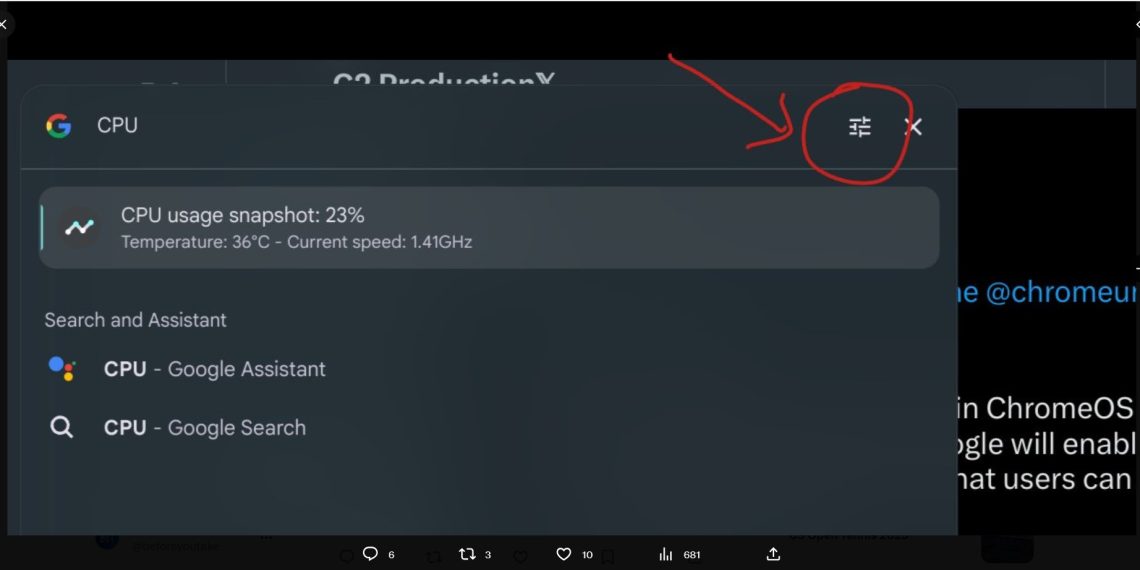Google is preparing to elevate the ChromeOS user experience with a series of forthcoming enhancements. In the Canary build of the operating system, discovered by @cr_c2cv on X (formerly Twitter), several exciting changes are in the works. These updates encompass the ability to disable the lock screen when using a trusted device, subtle user interface (UI) tweaks, and options to enhance privacy by hiding your username and profile picture on the lock screen.
@michaelperrigo @robby_payne @chromeunboxed @NexusBen
𝐖𝐇𝐀𝐓'𝐬 𝐍𝐄𝐖?
FIRST LOOK: As the Launcher in ChromeOS becomes the "Everything Launcher", Google will enable a search controller in the Launcher so that users can customize the results provided!
Flag & Small Glimpse 🡓 pic.twitter.com/7JYKY9dLLE— C2 Production𝕏 (@cr_c2cv) September 5, 2023
Presently, the ChromeOS lock screen reveals your account’s profile picture and full name when you sign in. However, Google is developing a feature that allows users to hide their username and profile picture on the lock screen, catering to privacy-conscious individuals. Additionally, Google is introducing a new toggle that lets you decide whether your Chromebook unlocks automatically after entering your PIN, offering greater flexibility. This setting is expected to be accessible through Settings > Lock Screen & Sign-in.
Google is also refining the Settings app to provide clearer distinctions between regular apps and those from the Google Play Store. It will also explicitly mention that removing the Google Play Store from your ChromeOS device will disable Android apps. Previously, this distinction was not as evident.
The ChromeOS launcher is receiving a makeover as well. Known as the “Everything launcher,” it will include a section for customized search results and interactive cards from the Diagnostics app. These cards will provide insights into the device’s CPU usage, temperature, and clock speed.
Furthermore, Google is reworking how installed apps are displayed in the launcher. For apps currently downloading from the Play Store, the launcher will display the app icon with the text “Installing…” underneath it.
These changes are currently part of the Canary build of ChromeOS, primarily used for testing new features. While there is no specific timeline for their migration to the stable version of ChromeOS, it is expected to happen within the coming months.
It’s important to note that Google may decide to modify or remove these features before releasing them to the stable version, as they are still undergoing rigorous testing to ensure a seamless user experience.