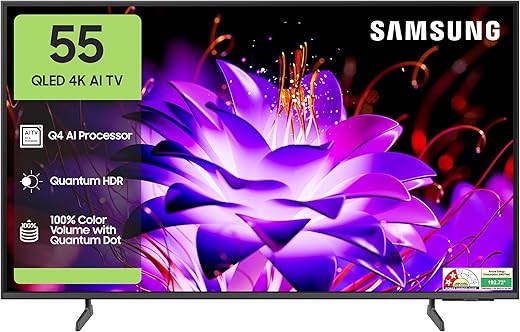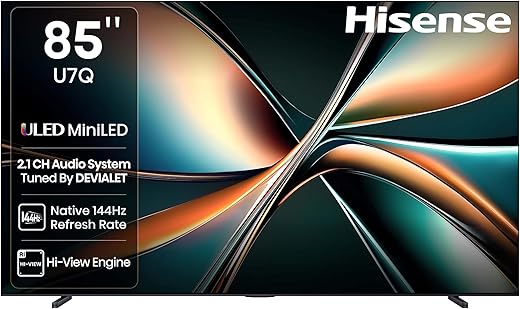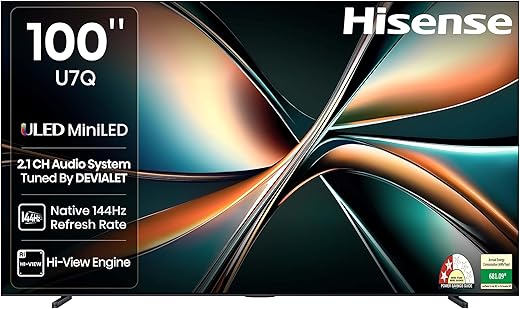Nothing, the brainchild of Carl Pei, continues its stride in the tech realm by unveiling the Nothing OS 2.5 open beta 1 for its inaugural smartphone, the Nothing Phone 1. Riding on the heels of the recent stable Nothing OS 2.5 release for the Phone 2, this open beta update amplifies the Phone 1’s capabilities, integrating the Android 14-based software.
Nothing OS 2.5 Open Beta 1: Launched for the Nothing Phone 1.
Android 14-Based Software: The update brings Android 14-based features to the Phone 1.
Redesigned Customization: The beta update introduces a revamped home and lock screen customization page.
Visual Enhancements: Atmosphere wallpaper effect, solid color wallpapers, and a monochrome color theme are introduced.
Gestures and Accessibility: Customizable gestures, including a double-press power gesture button for quick access to features.
New Lock Screen Shortcuts: Options like Do Not Disturb, Mute, QR code scanner, and video camera are added.
Enhanced Functionality: Introduces a three-finger swipe gesture for capturing screenshots, new widgets, and a Glyph animation for NFC usage.
Installation Guide: Users need to ensure the Phone 1 operates on the latest OS version and follow steps in Settings to access the beta version.
Features:
Redesigned Customization: Revamped home and lock screen customization.
Visual Enhancements: Atmosphere wallpaper effect, solid color wallpapers, and a monochrome color theme.
Gestures & Accessibility: Customizable gestures like double-press power for quick access, lock screen shortcuts.
Enhanced Functionality: Three-finger swipe for screenshots, new widgets (pedometer, media player, screen time), Glyph animation for NFC, improved camera stability.
Nothing OS 2.5: Android 14-based update offering security, privacy features, and system stability enhancements.
Installation Guidelines:
Ensure Latest OS Version: Make sure the Phone 1 runs the latest Nothing OS.
Download Install Beta APK: Download this APK file from official sources.
Installation Steps: Install the downloaded file and access Settings > System > Update to Beta version.
Precautions: Update while connected to strong Wi-Fi and ensure the device is charging.
Nothing OS 2.5
Phone (1) users, welcome to Nothing OS 2.5, powered by Android 14 – our most significant update since the launch of OS 2.0. Full of exciting new features and improvements to enhance your everyday experience. Here’s what’s in store:
Customisation:




Gesture:




New Widgets



Notes: To use these new widgets, please update your Nothing Launcher and Nothing Widgets app to the latest versions available on the Play Store.
More improvements








How to get involved:
Ensure you have the latest NOS version installed.
Download the following APK and install it from your downloads
(This is different from the Installer provided for 2.5 Betas on Phone (2))
Navigate to Settings > System > Update to Beta version.
Tap “Check for new version” and follow the steps to get started.
Share your feedback by heading to Settings > System > Feedback or be part of the conversation by joining nothing. community

Via @ nothing.community