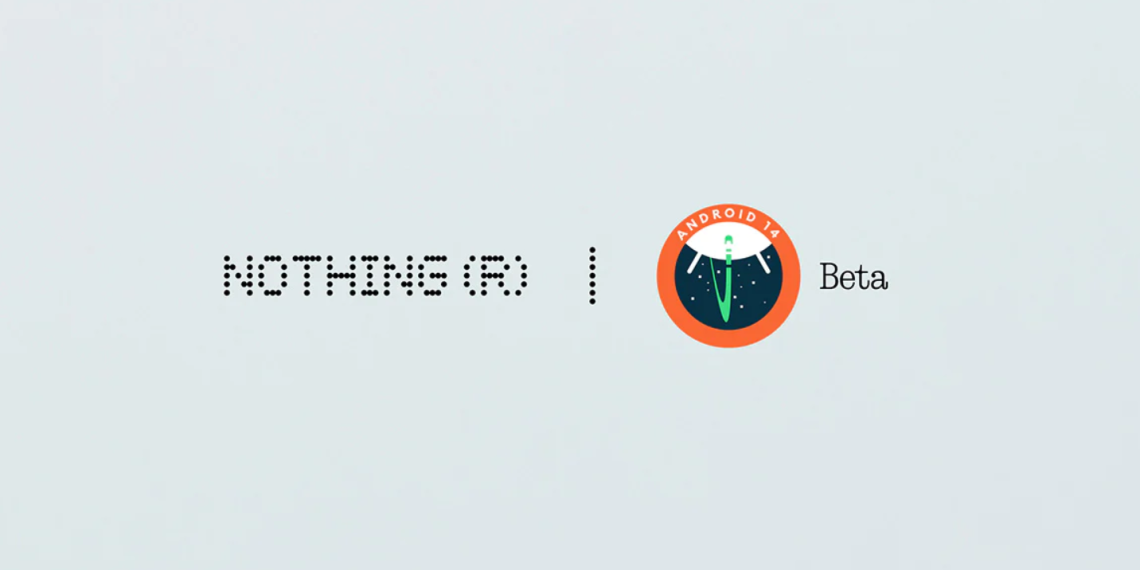With the recent rollout of the Android 14 Stable update for Google’s Pixel smartphones, it’s no surprise that other smartphone manufacturers are following suit by introducing Android 14-based custom UIs. Nothing, known for its commitment to unique design and functionality, has taken a bold step in this direction with the launch of Nothing OS 2.5, a significant update that builds on the foundation of Android 14.
Nothing OS 2.5 Unveiled: A Major Leap in User Interface Design
Nothing OS 2.5 is more than just an Android 14-based update; it represents a substantial leap in Nothing’s smartphone user interface evolution. This release is Nothing’s most significant update since the debut of Nothing OS 2.0, which coincided with the launch of the Nothing Phone (2) in July of this year. The official announcement regarding this update was made through the Nothing Community and the brand’s social media channels, underlining the importance of this release.
A Closer Look at Nothing OS 2.5
Let’s explore the key features and enhancements introduced in Nothing OS 2.5:
Monochrome Colour Theme: Android 14 introduces a sleek Monochrome colour theme in the basic colour section, enhancing the visual experience.
New Back Gesture: Nothing has updated the back gesture for interactions with apps, aligning it more closely with the brand’s unique style.
Enhanced Quick Settings Layout: The Quick Settings layout has received a facelift, with the addition of Nothing earbuds icons, making it easier for users to access important features.
Screenshot Editor: The new screenshot editor and menu offer advanced editing features, enabling users to refine their captures with ease.
Three-Finger Swipe: Nothing OS 2.5 introduces a three-finger swipe for capturing screenshots swiftly and efficiently.
Further Enhancements and Customization
In addition to these core updates, Nothing OS 2.5 offers:
More Lock Screen shortcut options, including do not disturb, mute, QR code scanner, and video camera.
The ability to set ringtone and notification sound volumes separately is facilitated by an updated volume control interface.
Regional settings for customizing unit and number preferences.
An improved widgets library interface, ensuring that Nothing widgets appear more distinctly.
A new photos widget for showcasing favorite images on both the Home Screen and Lock Screen.
The option to hide app icons on the Home Screen and app drawer, is accessible via a simple swipe in the app drawer.
A customizable double-press power button feature for quick access to chosen functionalities.
A redesigned Home Screen and Lock Screen customization page, offering a comprehensive view of customization options.
The introduction of a glass filter to add a unique touch to your favorite wallpapers.
New solid color wallpapers for a cleaner Home Screen aesthetic.
Nothing OS 2.5 Open Beta 1: How to Update
Nothing OS 2.5, based on Android 14, Open Beta 1 is currently available exclusively for Nothing Phone (2) users. To update your Nothing Phone (2) to Nothing OS 2.5 and experience these exciting changes:
Ensure your device is updated to Nothing OS 2.0.3.
Download the official APK from [this link](insert link here) and install it on your device.
Navigate to Settings, then System, and select Update to Beta version. Tap on “Check for new version.”
Follow the on-screen instructions to complete the update process and unlock the enhanced Nothing OS 2.5 experience.
Nothing OS 2.5 Open Beta 1 promises a significant leap in user interface design, offering a more refined and functional experience to Nothing Phone (2) users.