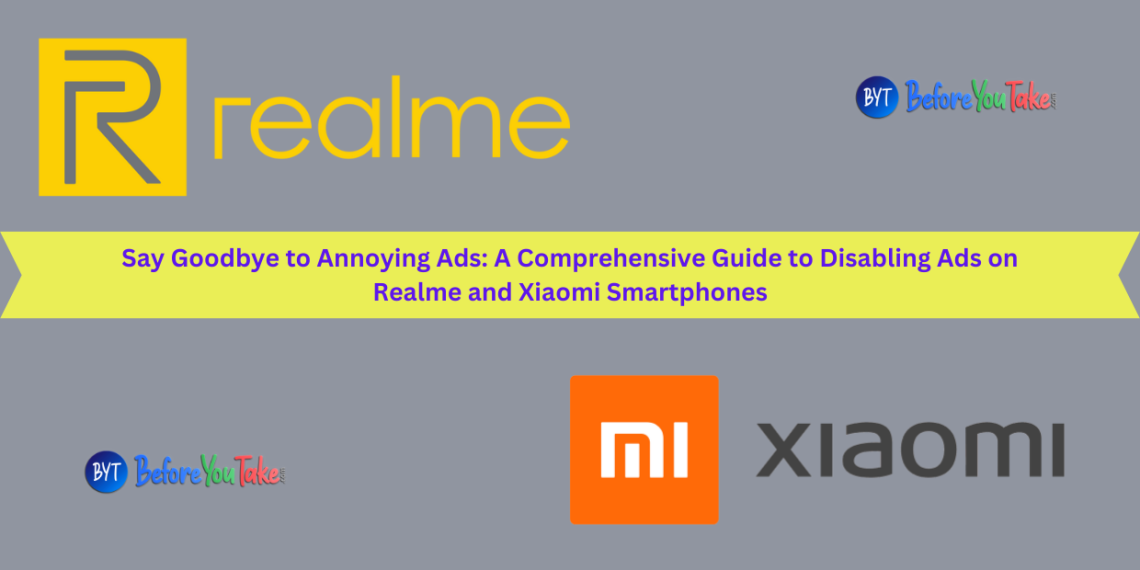Realme and Xiaomi, two popular Chinese smartphone brands, offer a wide range of features and functionalities to enhance the user experience. However, one aspect that some users find intrusive is the presence of ads and pop-up banners within mobile operating systems. While these ads help subsidize the cost of smartphones and software development, many users prefer a cleaner and ad-free interface. If you are among those who want to disable ads on your Realme or Xiaomi phone, this comprehensive guide will walk you through the steps.
Disabling Ads on Realme Devices:
Realme provides users with options to disable personalized ads and enjoy a more streamlined experience. Follow these step-by-step instructions:
Step 1:
Open the Internet app on your Realme device and tap on the three lines located below to access the menu.
Step 2:
In the menu, locate and tap on the “Settings” option.
Step 3:
Within the Settings menu, select “Clear data” and then choose the “History” option to clear your browsing history.
Step 4:
Return to the Internet app’s settings and enable “Ad Blocking” to prevent ads from appearing while browsing.
Step 5:
To disable ads in the Phone Manager, navigate to the device’s Settings, then System settings, and turn off the “Get recommendations” option.
Step 6:
If you suspect a virus or malware on your device causing unwanted ads, use the Phone Manager app to run a thorough Virus Scan and eliminate any potential threats.
Blocking Ads on Xiaomi Devices:
Xiaomi also offers options to block ads and tailor your user experience to your liking. Here’s a step-by-step guide to disabling ads on your Xiaomi smartphone:
Step 1:
Open the “Settings” app on your Xiaomi phone.
Step 2:
Scroll down and select “Passwords & security” to access the security-related settings.
Step 3:
Within the “Passwords & Security” menu, tap on “Privacy” to manage your privacy settings.
Step 4:
Locate and select “Ad services” to control ad-related settings on your device.
Step 5:
Disable the toggle switch for “Personalized ad recommendations” to stop receiving targeted ads.
Step 6:
Additionally, in the Mi Browser app, tap on the profile icon located in the bottom-right corner, select the Settings gear icon, navigate to “Privacy & Security,” and toggle off “Personalized services” to prevent personalized ads while browsing.
Step 7:
If you encounter excessive ads on specific web pages, you can identify the app responsible for sending the ads and disable notifications for that app. Long-press the app icon, select “App info,” go to “Manage notifications,” and turn off the “Allow notifications” option.
Conclusion:
By following these comprehensive steps, you can effectively disable ads and enjoy a cleaner and more personalized user experience on your Realme or Xiaomi smartphone. Take control of your device and customize it according to your preferences. It’s important to note that while disabling ads can enhance your experience, it may affect certain functionalities or features dependent on ad support. Stay proactive by keeping your device updated with the latest software releases and security patches. With these settings in place, you can enjoy a more streamlined and ad-free smartphone experience tailored to your needs.