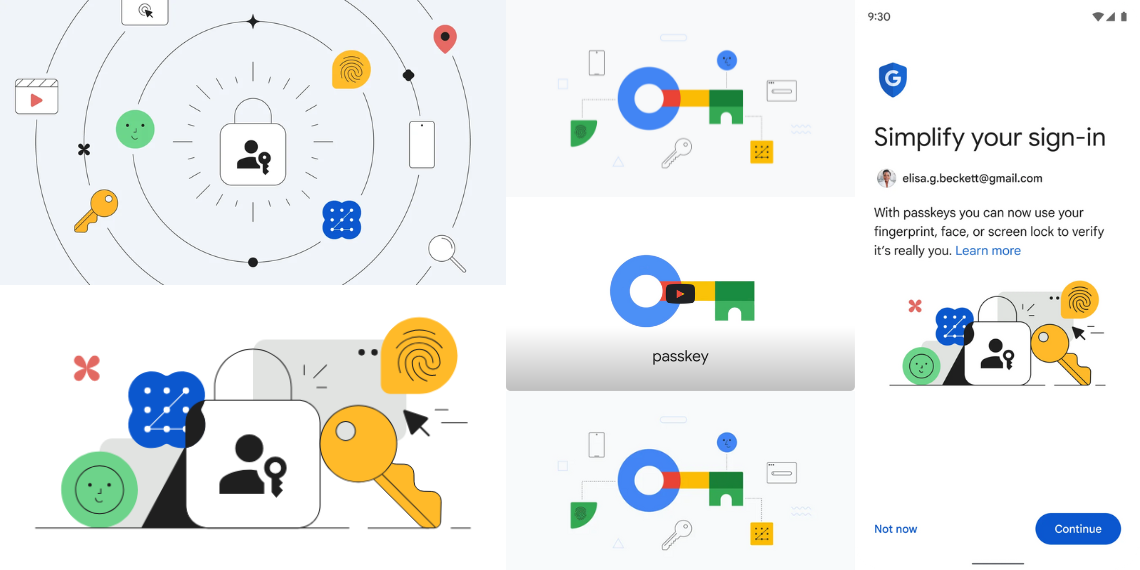In a groundbreaking move, Google is revolutionizing the way you access your Google account by introducing passkeys, a passwordless method. This article delves into the intricacies of passkeys, and their benefits, and provides a step-by-step guide to set up this new authentication method.
Introduction of Google Passkeys
Google has introduced passkeys as an alternative to traditional passwords for personal Google accounts. This move aims to enhance security and simplify the login process.
What Is a Passkey?
A passkey is a unique method of authentication, such as your fingerprint, face scan, or PIN, used to unlock your device. Passkeys are part of Google’s transition towards a “passwordless future.”
Speed and Security
Passkeys offer several advantages, including a 40% faster login process compared to traditional passwords. They also provide a higher level of security.
Creating a Passkey
Users can set up a passkey for their Google account by following prompts sent by Google. Alternatively, they can navigate to their Google account settings, open the ‘Security’ tab, and choose to start using passkeys.
Device Authentication
Your device’s default authentication method, whether it’s face unlock (Face ID), fingerprint, or a PIN, becomes your passkey.
Website Sign-Ins
When signing in to a website from a laptop or PC, users will need their nearby phone to unlock it. Google will prompt users to unlock their phones before allowing access to the website.
Continuation of Passwords
Google is not eliminating passwords entirely. Users can still use traditional passwords for their Google accounts if they prefer. It’s possible to opt out of using passkeys by disabling the “Skip password when possible” option in the Google account settings.
Unlocking the Future with Passkeys
Passkeys have emerged as the default authentication method for personal Google accounts. Google’s decision to embrace passkeys stems from its commitment to a “passwordless future,” reducing the complexity of login procedures and enhancing security. Compared to traditional passwords, passkeys offer a 40% boost in speed and are inherently more secure.
A Close Look at Passkeys
But what exactly are passkeys? A passkey is a unique method of authentication that eliminates the need for passwords. Instead, users can rely on biometric data like fingerprints, facial recognition, or a PIN to verify their identity. This streamlined process simplifies account access while fortifying security.
The Path to Passkey Activation
Setting up passkeys for your Google account is straightforward. Google will guide users through the process with prompts. Alternatively, you can manually enable passkeys by following these steps:
Access your Google account settings.
Navigate to the ‘Security’ tab.
Locate the option to enable passkeys.
Choose your preferred passkey method from the available options, including face unlock (Face ID), fingerprint, or a PIN.
Signing In to Websites with Passkeys
When using your laptop or PC to sign in to a website, having your smartphone nearby becomes essential. Google will prompt you to unlock your phone, verify your identity, and grant access to the website. This two-step verification ensures secure access even with a passwordless passkey.
Google’s Password-Friendly Approach
Recognizing that some users may be cautious about abandoning traditional passwords, Google maintains a flexible approach. While passkeys are the default option for personal Google accounts, users can continue using passwords if they prefer. Furthermore, users can opt out of passkeys by disabling the “Skip password when possible” feature in their Google account settings.
The Future of Passwordless Security
In summary, Google’s introduction of passkeys for personal accounts signifies a significant leap toward a more secure and user-friendly future. These innovative authentication methods offer a faster, more secure way to access your Google account. While the default option is passkeys, Google ensures that users who favor traditional passwords can continue using them. With the power of passkeys, Google is paving the way for a future where the complexities of passwords are a thing of the past, and security remains paramount.
Passkeys Replace Passwords: Google has introduced passkeys as the new default authentication method for personal Google accounts, replacing traditional passwords.
Speed and Security: Passkeys are not only faster, being 40% quicker than passwords, but they are also more secure, enhancing the overall user experience.
What Are Passkeys: Passkeys can be your fingerprint, face scan, or PIN, making account access easier and eliminating the need for complex passwords.
Activation Process: Users will receive prompts to create and use passkeys. Alternatively, you can manually enable passkeys in your Google account settings.
Verification for Websites: To sign in to websites on a laptop or PC, your smartphone must be nearby. Google will prompt you to unlock your phone, ensuring secure access.
Password Flexibility: Google is not completely eliminating traditional passwords. Users can continue using passwords and even opt out of passkeys by adjusting account settings.
Secure Future: Google’s adoption of passkeys signals a future where passwords are simplified, and security is enhanced, all while offering options for users who prefer traditional passwords.