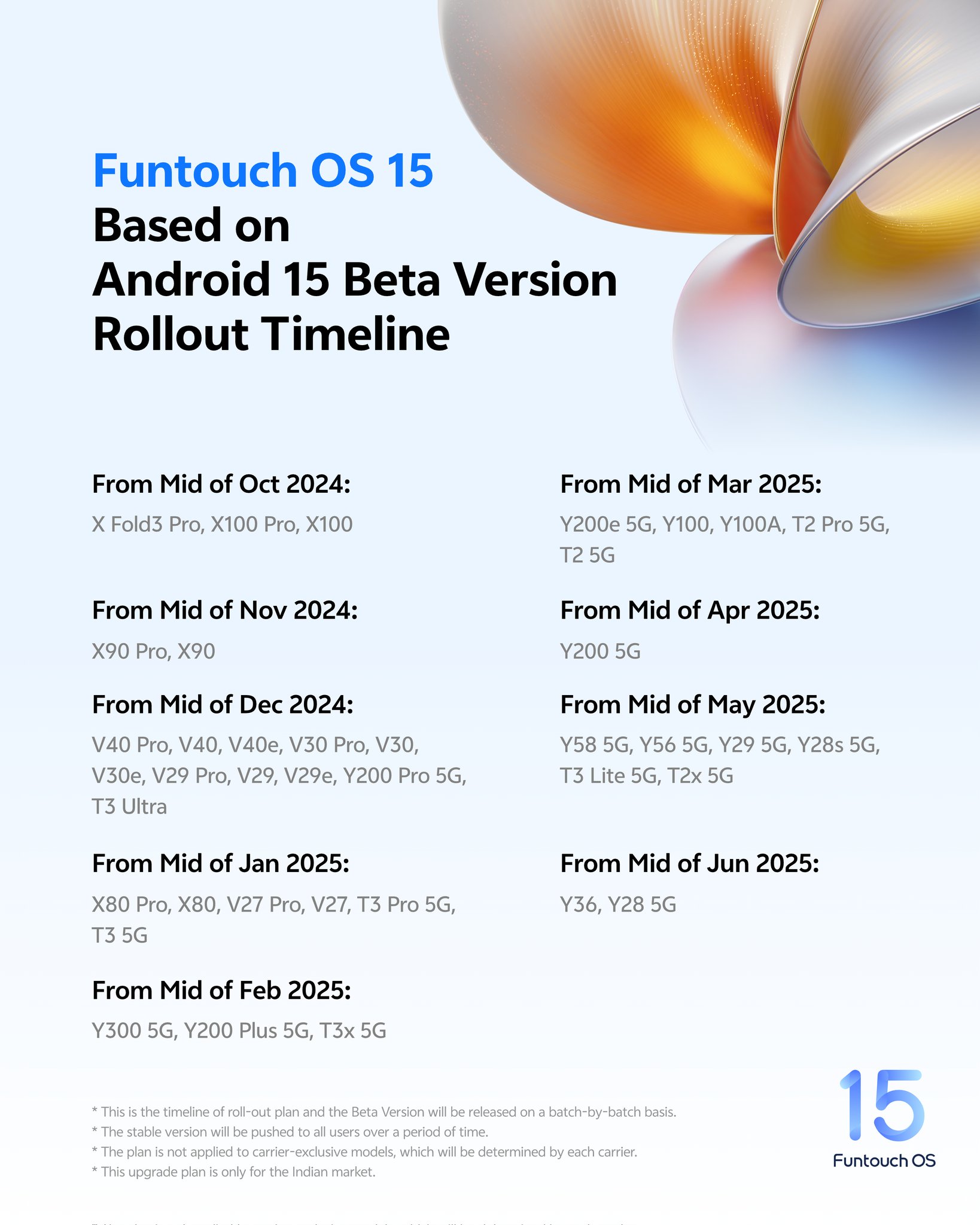Vivo has once again managed to steal the spotlight by releasing its Android 15-based FuntouchOS 15 update before Google’s anticipated release for Pixel phones. While Google is expected to roll out Android 15 for its Pixel devices by October 15, Vivo has taken the lead, offering its users a refined and feature-rich update. The FuntouchOS 15 promises a smooth experience, enhanced AI tools, and extensive customization options. Additionally, iQOO devices are also benefiting from this early rollout. Here’s a detailed look at the eligible phones, features, and how to install the update.
Key Points:
Vivo has released the FuntouchOS 15 update based on Android 15 before Google’s Pixel launch.
The update introduces AI-powered photo editing tools and various customization features.
Eligible devices include the Vivo X100 series, Vivo X Fold 3 Pro, and iQOO 12.
Eligible Phones for FuntouchOS 15 Update
Vivo has begun rolling out FuntouchOS 15 in phases, and the following phones are confirmed to receive the update:
This phased rollout ensures that more phones will gradually receive the update, depending on region and device compatibility.
FuntouchOS 15 Features
The FuntouchOS 15 update introduces a host of new features, elevating the user experience. These features include AI advancements, new customization options, and privacy tools that add more functionality and personalization for Vivo users. Here’s a breakdown of what to expect:
Smart Scheduling Algorithm
FuntouchOS 15 introduces a new algorithm that optimizes app performance. It prioritizes apps and services based on their power requirements, ensuring efficient resource allocation for a smoother experience.
Origin Animations
Vivo has improved the system’s dynamic effects, making interactions more fluid and natural. This not only enhances the visual experience but also provides better haptic feedback, ensuring a more immersive feel.
New Customization Options
The update includes an optimized icon library, new Always-on Display (AOD) styles, and super-widgets, allowing users to personalize their phones further. Additionally, vibrant static wallpapers and new fingerprint animations are available for added visual appeal.
Advanced Screen Recording Tools
Vivo has revamped the screen recording pop-up menu. Users can now adjust microphone and system sound controls and even use a highlighter tool while recording, perfect for tutorials or presentations.
AI-Powered Photo Editing Tools
FuntouchOS 15 introduces AI-based features in the Album app, including AI erase and AI photo enhancement, which intelligently suggest cleanup and editing options, making it easier to perfect your photos.
Enhanced Privacy Features
Vivo focuses on user privacy with features like Call Privacy Protection, which automatically reduces the volume during sensitive conversations, and Anti-Peeping Notifications, ensuring private messages stay private by blocking viewability from nearby onlookers.
Refined User Experience
With the new update, users can hide app labels on the home screen, enjoy a restructured settings menu for easier navigation, benefit from sleep standby optimization for better battery life, and improved Game Mode for an enhanced gaming experience.
How to Install FuntouchOS 15 on Your Vivo Phone
Before you proceed with the installation, ensure that your phone has adequate charge, storage space, and a stable internet connection. It’s also recommended to back up your data to avoid any potential loss during the update.
Steps to Update Your Vivo Phone:
Open Settings: Navigate to the settings menu on your Vivo phone.
Check for Updates: Scroll down and tap on System Update. Your phone will automatically check if FuntouchOS 15 is available for download.
Download and Install: If the update is available, select Download and Install. The update process will begin, which may take some time depending on your internet speed.
Once the installation is complete, your phone will reboot, and after unlocking it, you will have access to the latest features of FuntouchOS 15.
Conclusion
Vivo’s early rollout of the Android 15-based FuntouchOS 15 highlights the brand’s commitment to delivering a cutting-edge user experience. Packed with AI-driven features, enhanced animations, and advanced privacy tools, FuntouchOS 15 offers an impressive update that brings Vivo and iQOO phones to the forefront of mobile innovation. With a phased release, more Vivo devices will soon enjoy the benefits of this feature-packed OS, ensuring users have the latest Android experience even before Google’s Pixel phones.
Follow Before You Take on Facebook | Twitter | WhatsApp Channel | Instagram | Telegram | Threads | LinkedIn, For the Latest Technology News & Updates | Latest Electric Vehicles News | Electronics News | Mobiles News | Software Updates