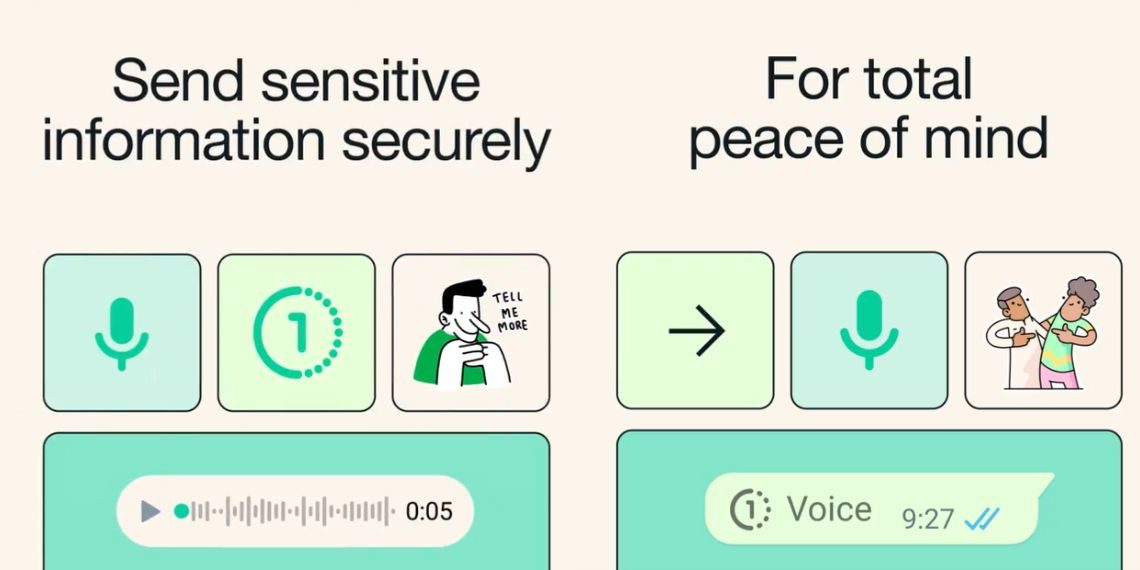WhatsApp continues its privacy-oriented approach, now extending the “view once” feature to voice messages. This recent update aims to heighten security and confidentiality by allowing users to send voice messages that disappear once listened to. Here’s all you need to know about this enhancement.
say it once, play it once ☝️ now you can select “view once” when sending a voice note for an added layer of protection 🔓 pic.twitter.com/xVWcuBLfI4
— WhatsApp (@WhatsApp) December 7, 2023
Key Points:
Introduction of View Once Voice Messages: WhatsApp extends its “view once” feature to voice messages, allowing users to send audio that disappears after being listened to.
Security and Confidentiality: The feature is designed to enhance security by enabling the sender to share sensitive information like passwords or PINs securely.
Global Rollout: The feature is currently being rolled out globally, initially available on Android with anticipation for iOS users to gain access soon.
Ephemeral Nature: Once listened to by the recipient, the voice message self-destructs, ensuring sensitive content remains private.
Features:
One-time Playback: Recipients can listen to the voice message only once, indicated by a “one-time” icon, ensuring it doesn’t remain in the chat history.
End-to-End Encryption: Similar to other interactions on WhatsApp, these views once audio messages are end-to-end encrypted by default, emphasizing user privacy.
Ease of Use: Sending a view once audio message is straightforward, following the same process as sending a view once media. Users can tap the “1” icon while recording the audio message and send it securely.
Ideal for Sensitive Data: It’s particularly useful for sharing sensitive information like account passwords, ATM PINs, or other private data that requires enhanced security.
How to Send View Once WhatsApp Audio Messages:
Open WhatsApp: Launch the WhatsApp application on your smartphone.
Select Contact: Navigate to the chat of the contact or group where you want to send the audio message.
Access Audio Message Interface: To begin recording an audio message, press and slide up the mic icon located beside the text input field. This action reveals the audio message interface.
Select View Once Option: While recording the audio message, look for a dotted circular icon with the number “1” inside it. Tap on this icon to activate the “view once” mode for the audio message.
Record and Send: Record your voice message by holding the recording button. Once you’re done, release the button to send the audio message.
Confirmation of Delivery: The sent audio message will have the “view once” icon, indicating to the recipient that it can only be played once.
By following these steps, you’ve successfully sent a view once audio message to the intended contact or group. Remember, after the recipient listens to the message, it will be automatically deleted.