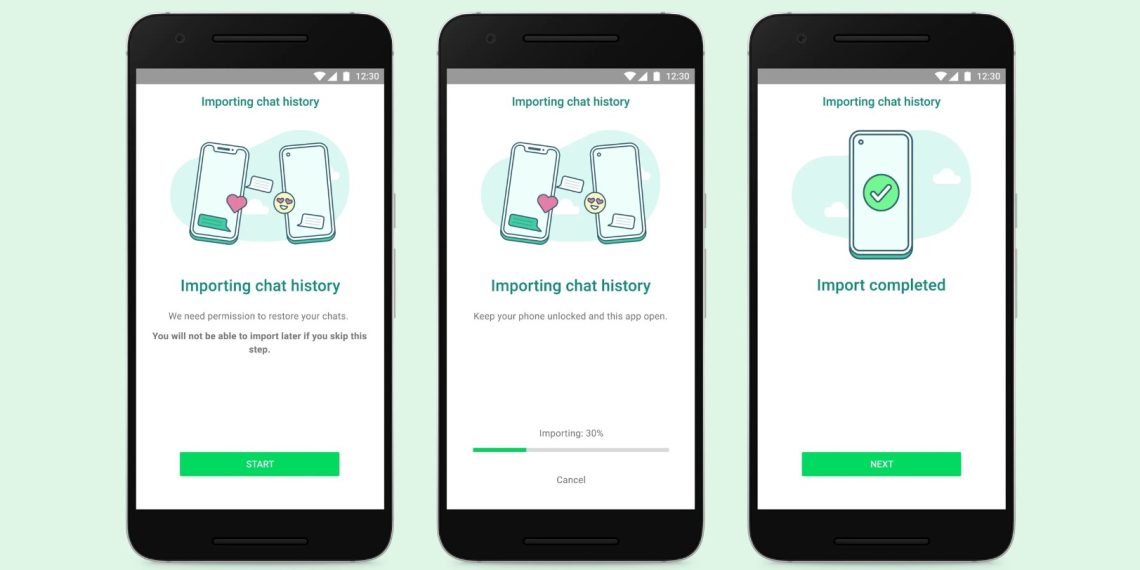WhatsApp has become an integral part of our daily communication routine, allowing us to stay in touch with family and friends all over the world. However, one major downside of the popular messaging app is that transferring chats from one Android device to another can be a complicated process, requiring users to back up their chat history to Google Drive. Fortunately, WhatsApp is working on a new chat transfer tool that does not require Google Drive.
Chat Transfer Tool without Cloud Backup
The new chat transfer tool is currently being developed and tested by WhatsApp for Android devices. According to WABetaInfo, a website that tracks WhatsApp developments, the new tool allows users to migrate their chats from one Android device to another without having to use Google Drive for cloud backup.
How to Transfer Chats
To transfer chats using the new tool, users first need to select the new feature from the settings menu and then scan a QR code from their new device to initiate the migration process. However, it’s important to note that this tool will not work for transferring WhatsApp messages from Android to iOS or vice versa.
Beta Testers Only
Currently, the new chat transfer tool is only available to a few WhatsApp beta testers running the latest Android v2.23.9.19. If you’re not seeing the option on your WhatsApp settings, it’s likely that the feature has not been rolled out to you yet. It’s also unclear when WhatsApp plans to make the tool available to the general public.
Backing Up Chats is Still a Good Idea
While the new chat transfer tool offers a simpler way to migrate chats between Android devices, backing up your chats to Google Drive is still a good idea. This way, you can easily recover your chats even if you lose your device. So, until the new tool is widely available, it’s best to continue backing up your chats to Google Drive.