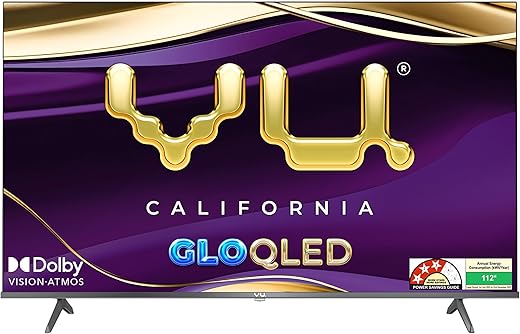The CMF Phone 1 is now getting the highly anticipated Nothing OS 3.0 Open Beta, offering users the opportunity to experience Android 15 features. The update brings a host of enhancements, but users should be cautious as there is no rollback option available once installed.
Key Points
Nothing OS 3.0 Beta: Based on Android 15, it brings an array of new features and UI improvements.
Update Requirements: Users must be on Nothing OS 2.6 with specific build numbers before upgrading.
Data Backup Needed: The beta version may interfere with data and require a factory reset.
Rollback Warning: No rollback to the stable version is currently possible.
Features: Shared widgets, revamped lock screen, AI-powered smart drawer, improved multitasking, and more.
Stable Release: Expected in the coming weeks for a polished experience.
Nothing OS 3.0 Open Beta Details
The beta update rollout for the CMF Phone 1 was announced via Nothing’s community forums. Here are the prerequisites and steps to install the update:
Pre-Update Requirements: Ensure your device is running Nothing OS 2.6 with the build number:
Tetris-U2.6-241021-2030
Tetris-U2.6-241125-2107
Download and Install APK: Download the APK file from the forum post. Install it, then navigate to Settings > System > Update to Beta version to initiate the update process.
Data Backup: Users are advised to back up their data before installation. The beta may require a factory reset, resulting in data loss.
No Rollback Option: Once updated, rolling back to a stable version is not possible until Nothing releases a rollback package.
Features of Nothing OS 3.0 Open Beta
The Nothing OS 3.0 beta brings the following new features to the CMF Phone 1:
Shared Widgets: Exclusively for Nothing devices, enhancing cross-device functionality.
Revamped Lockscreen: A modernized interface for better usability.
AI-Powered Smart Drawer: Enhanced organization and smart suggestions.
Improved Multitasking: New pop-up view for seamless app management.
Enhanced Quick Settings: Refined design for easier access.
Camera Upgrades: Software improvements for better photography.
Animations: New fingerprint and charging animations for a dynamic experience.
Should You Install the Beta?
While the beta version offers early access to Android 15 features, users should carefully consider the risks:
Daily Drivers: If the CMF Phone 1 is your primary device, it’s advisable to wait for the stable release.
Potential Issues: As with any beta software, bugs and glitches may impact usability.
Rollback Package: Nothing plans to release a rollback package later, allowing users to return to a stable version.
Conclusion
The Nothing OS 3.0 Open Beta for the CMF Phone 1 offers exciting new features and enhancements. However, the lack of a rollback option and potential beta-related issues make it a choice for only those willing to experiment. For others, waiting for the stable release is the safer option. With the official stable version expected soon, users can anticipate a refined and polished experience.
Follow Before You Take on Facebook | Twitter | WhatsApp Channel | Instagram | Telegram | Threads | LinkedIn, For the Latest Technology News & Updates | Latest Electric Vehicles News | Electronics News | Mobiles News | Software Updates