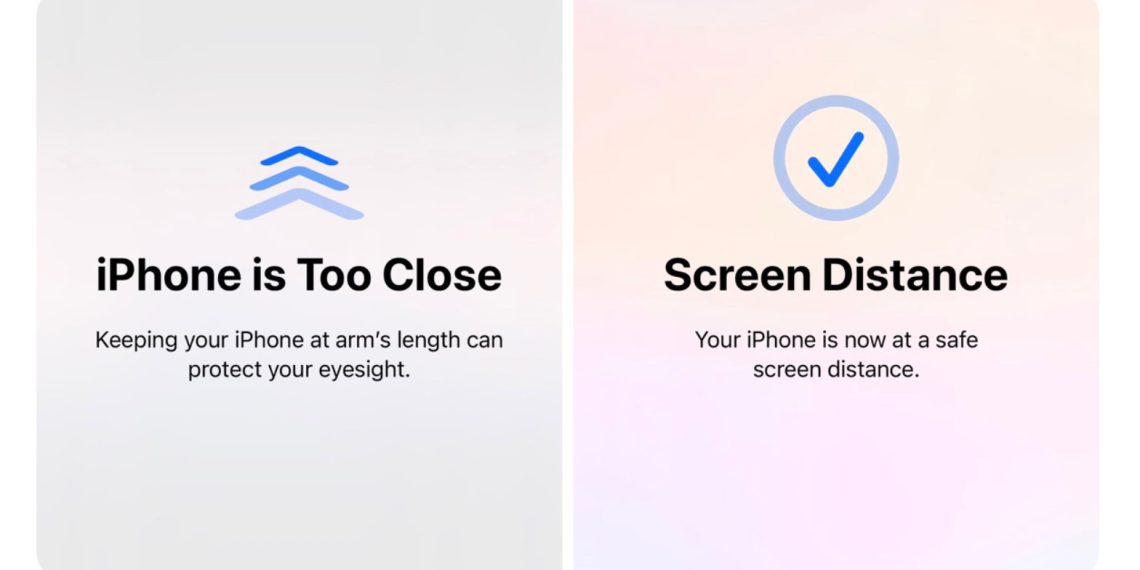In today’s digital age, it is becoming increasingly common for people to spend a significant amount of time interacting with screens, particularly smartphones. While this technological advancement has its advantages, such as instant access to information and seamless communication, it also comes with certain drawbacks. One of the primary concerns associated with excessive screen usage is the strain it puts on our eyes.
Extended periods of staring at screens, coupled with holding devices too close to our eyes, can lead to various eye-related issues. These problems range from temporary discomforts, such as eye fatigue and dryness, to more serious conditions like eye strain and nearsightedness (myopia). Recognizing the need to address these concerns, Apple has integrated a remarkable feature called “Screen Distance” into iOS 17 and iPadOS 17, aimed at safeguarding our eye health.
Understanding Eye Strain and Nearsightedness
Eye strain, also known as asthenopia, is a condition characterized by discomfort and fatigue in the eyes. It can manifest as symptoms such as headaches, blurred vision, sensitivity to light, and difficulty focusing. Prolonged exposure to digital screens, especially when holding the device too close, can exacerbate these symptoms.
Nearsightedness, or myopia, is a refractive error that results in difficulty seeing objects clearly at a distance. It is a common condition, and its prevalence has been steadily increasing worldwide. While genetics play a significant role, excessive screen time and near-work activities have been identified as contributing factors to the development and progression of nearsightedness.
Introducing the Screen Distance Feature
Apple’s Screen Distance feature in iOS 17 and iPadOS 17 aims to mitigate the risks associated with eye strain and nearsightedness. By utilizing the advanced capabilities of the TrueDepth camera, this feature measures the distance between your eyes and the device screen in real time. It serves as a proactive tool to alert users when they are holding their devices too close for extended periods.
The primary goal of the Screen Distance feature is to reduce eye strain by encouraging healthier screen habits. When we hold our devices too close, our eyes have to work harder to focus on the content displayed. This constant effort can lead to strain, fatigue, and discomfort. By providing timely warnings, the feature promotes awareness and helps users maintain an appropriate distance between their eyes and the screen.
Enabling and Using the Screen Distance Feature
To enable the Screen Distance feature, follow these simple steps:
-
Open the Settings app on your iOS 17 or iPadOS 17 device.
-
Scroll down and tap on “Screen Time.”
-
Locate and select “Screen Distance.”
-
Toggle the switch to enable the feature.
Once enabled, the Screen Distance feature is seamlessly integrated into your device’s functionality. It continuously monitors the proximity of your eyes to the screen and assesses the duration of close-range usage. If you hold your device closer than 12 inches for more than 20 minutes, a warning notification will appear on the screen, reminding you to adjust the distance and give your eyes a break.
Take Control of Your Eye Health
The Screen Distance feature serves as a valuable tool to protect your eyes from the detrimental effects of excessive screen time. By incorporating this feature into your device’s settings, you are taking proactive steps to prioritize your eye health and reduce the risk of eye strain and nearsightedness.
To further enhance your overall eye health while using digital devices, consider implementing the following practices:
- Follow the 20-20-20 rule: Every 20 minutes, take a 20-second break and focus on an object approximately 20 feet away. This exercise helps relax your eye muscles and reduce strain.
- Optimize your device’s display settings: Adjust the brightness, contrast, and text size to create a comfortable viewing experience.
- Maintain proper lighting conditions: Avoid excessively bright or dim environments when using your device. Aim for moderate, ambient lighting that reduces glare and provides adequate visibility.
- Blink frequently: Remember to blink regularly to keep your eyes moisturized and prevent dryness, particularly during long screen sessions.
- Practice mindful screen usage: Set limits on your screen time and incorporate regular breaks to allow your eyes to rest and recover.
- Consider blue light filters: Blue light emitted by screens can disrupt sleep patterns and potentially contribute to eye strain. Use blue light filters or consider investing in blue light-blocking glasses to minimize exposure.
Embrace the Screen Distance Feature for Healthier Digital Habits
Apple’s Screen Distance feature in iOS 17 and iPadOS 17 empowers users to take control of their digital habits and prioritize their eye health. By reducing eye strain and the risk of nearsightedness, this feature acts as a constant reminder to maintain an appropriate distance from your device’s screen. Embrace this technological innovation and adopt healthier screen habits to protect your eyes in the long run. Remember, your eyes are precious, and by incorporating the Screen Distance feature into your daily routine, you are making a positive impact on your overall well-being.