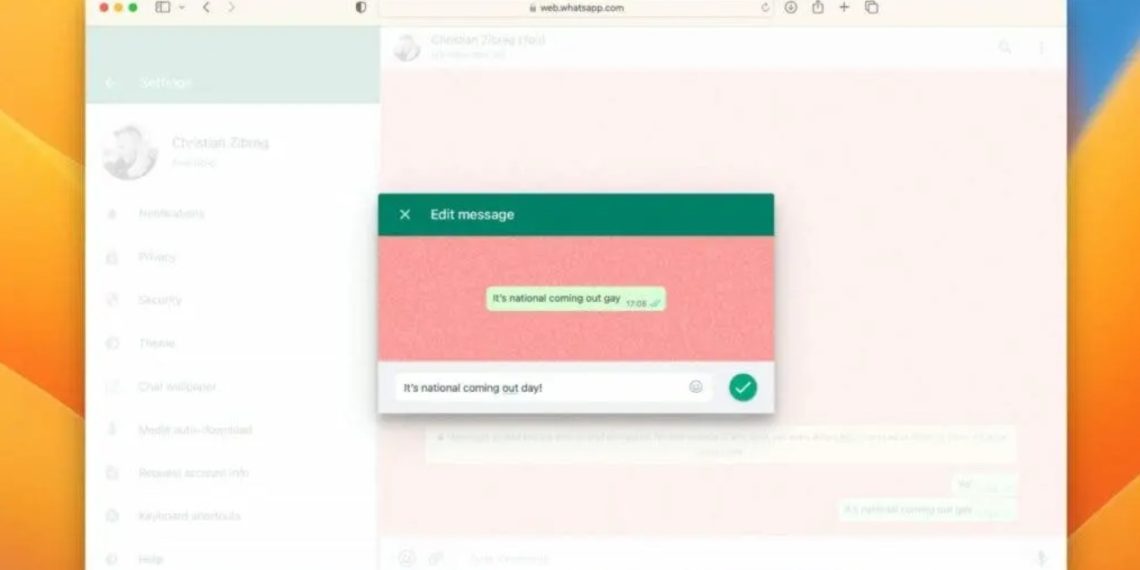WhatsApp, one of the most popular messaging applications worldwide, has introduced a highly anticipated feature that allows users to edit their sent messages within a 15-minute window. This new functionality brings convenience and flexibility to WhatsApp Web users, enabling them to correct typos, make necessary changes, and add context to their messages even after they have been sent. In this comprehensive guide, we will provide you with detailed steps on how to edit sent messages on WhatsApp Web, ensuring that you can enhance your communication experience.
Enhancing Communication with Edited Messages
The ability to edit sent messages on WhatsApp Web provides users with greater control and accuracy in their conversations. We’ve all experienced that moment when we notice a spelling mistake or realize we need to add more information to a message we’ve already sent. With this new feature, you can effortlessly rectify such errors and improve the clarity of your communication.
When you edit a message on WhatsApp Web, the edited version will be displayed in the chat along with a label indicating that it has been edited. This transparency ensures that the recipients are aware of the correction or change made to the original message while maintaining the privacy of the edit history. WhatsApp’s commitment to end-to-end encryption ensures that all your messages, including edits and personal conversations, remain secure and private.
Editing Sent Messages on WhatsApp Web: Step-by-Step Guide
To edit sent messages on WhatsApp Web, follow these step-by-step instructions:
Open WhatsApp Web on your PC or laptop by visiting the official website (web.whatsapp.com) and scanning the QR code with your phone.
Once you have successfully logged in to WhatsApp Web, navigate to the chat that contains the message you want to edit.
Within the chat, locate the specific message you wish to edit. It could be a recent message or one from the chat history.
Once you have identified the message, click on the arrow icon pointing downwards. This will reveal a menu with various options.
From the menu, select the “Edit” option. By choosing this option, you activate the editing mode for the selected message.
Make the necessary changes to the message. You can modify the text, correct any errors, or add additional information to provide better context.
After you have made the desired edits, press the Enter key on your keyboard to update the message. The edited message will now appear in the chat with a label indicating that it has been edited.
Editing Sent Messages on WhatsApp for iOS
If you are using WhatsApp on an iOS device, the process of editing sent messages is slightly different. Follow these steps to edit sent messages on WhatsApp for iOS:
Open WhatsApp on your iOS device and navigate to the chat window where you sent the message you want to edit within the last 15 minutes.
Long-press on the sent message you wish to edit. This action will activate the editing options for that specific message.
A drop-down menu will appear with various options. Select the “Edit” option from the menu.
Make the necessary changes to the message. You can edit the text, correct any mistakes, or add additional information to enhance the message’s clarity.
Once you have finished editing, tap the send button to update the message. The edited version will replace the original message in the chat.
Seamless Communication with Edited Messages
The introduction of the ability to edit sent messages on WhatsApp Web enhances the overall communication experience for users. It allows for prompt corrections, improved clarity, and better context within your conversations. However, it’s important to note that you have a 15-minute time window to edit a sent message. After this period, the message becomes permanent and cannot be edited further.
Make the most of this convenient feature and ensure your messages are accurate, error-free, and convey the intended meaning. Enjoy seamless communication with the added flexibility of edited messages on WhatsApp Web.
Remember, effective communication is key, and WhatsApp continues to enhance its platform to provide users with the best messaging experience possible.